Site Collection > Site Settings > Site Collection Features
When attempting to activate the following:
Office SharePoint Server Publishing Infrastructure
Provides centralized libraries, content types, master pages and page layouts and enables page scheduling and other publishing functionality for a site collection.
Error:
The specified name is already in use. Please try again with a new name. Troubleshoot issues with Windows SharePoint Services.
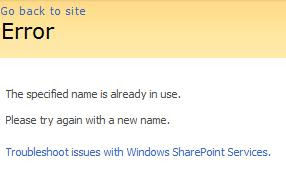
Solution:
When publishing features are enabled, SharePoint automatically creates a bunch of objects on the site. It is possible that before you attempted to activate publishing on your site, you had already created an object, such as a library, list, site column, or content type using a name that SharePoint uses. With publishing deactivated, SharePoint does not enforce naming contstraints on these names so it is possible for you to create, for example, a library called Pages (creating a future conflict) not knowing that SharePoint will automatically create a Pages library when you activate publishing.
If you can, audit the SharePoint site comparing it with another site that already has publishing enabled to see if you can find a conflict.
If you are unable to locate the conflict, and you need to activate publishing features, you can force the activation by running the following command:
stsadm.exe -o activatefeature -filename publishing\feature.xml -url http://%URL% -force
stsadm.exe -o activatefeature -filename publishingresources\feature.xml -url http://%URL% -force
stsadm.exe -o activatefeature -filename publishingsite\feature.xml -url http://%URL% -force
stsadm.exe -o activatefeature -filename publishingweb\feature.xml -url http://%URL% -force
stsadm.exe -o activatefeature -filename publishinglayouts\feature.xml -url http://%URL% -force
stsadm.exe -o activatefeature -filename navigation\feature.xml -url http://%URL% -force


1 comment:
Hello,
I ran the activate commands and they show up as activated, but I have none of the functionality provided by these features. Very strange.
Any ideas?
Post a Comment