
Thursday, December 27, 2007
Bryce Canyon
There is a place for those who cannot find all of their answers on the Internet. It is called Bryce Canyon and the drive from Las Vegas is almost as exhilarating as the destination.


SharePoint V3: Modify Advanced Search Box Result Types
Description:
By default, the Advanced Search Box offers a Result Type filter that allows users to select which type of documents they want returned in their search query.
By default, the options are:
* All Results
* Documents
* Word Documents
* Excel Documents
* Presentations
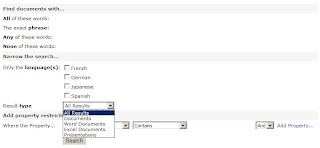
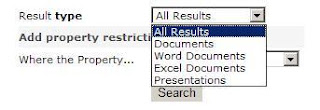
You would like users to be able to query for PDF Documents, too.
Solution:
* Site Actions > Edit Page > Advanced Search Box > Edit > Modify Shared Web Part
* Expand the Properties node > Click on Properties elipses
* Open Visual Studio > File > New File > XML File
* Copy the XML into Visual Studio
* Locate the Result Type node for Word Documents, Copy it, Modify it for PDF
By default, the Advanced Search Box offers a Result Type filter that allows users to select which type of documents they want returned in their search query.
By default, the options are:
* All Results
* Documents
* Word Documents
* Excel Documents
* Presentations
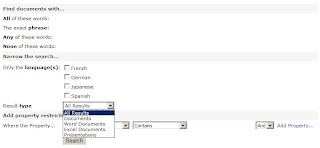
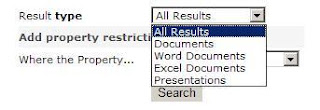
You would like users to be able to query for PDF Documents, too.
Solution:
* Site Actions > Edit Page > Advanced Search Box > Edit > Modify Shared Web Part
* Expand the Properties node > Click on Properties elipses
* Open Visual Studio > File > New File > XML File
* Copy the XML into Visual Studio
* Locate the Result Type node for Word Documents, Copy it, Modify it for PDF
Friday, December 07, 2007
Links: Public SharePoint Web Sites
Here is a link to a list of public web sites hosted on SharePoint:
http://www.wssdemo.com/Pages/websites.aspx
http://www.wssdemo.com/Pages/websites.aspx
Thursday, December 06, 2007
Links: Arx CoSign Electronic Signature Flash Demos
Arx is a digital signature solution vendor.
This link provides some demonstrations on the Arx CoSign product: http://www.arx.com/products/cosign_flash_demos.php
This link provides some demonstrations on the Arx CoSign product: http://www.arx.com/products/cosign_flash_demos.php
Monday, December 03, 2007
SharePoint V3: Error: IE Script Error When Saving Docs With Office 2003
Background/Environment:
Server: Microsoft Office SharePoint Server 2007
Client: Microsoft Office Professional 2003
Other: MOSS 2007 document library configured with content types
Description:
A MOSS 2007 document library is configured to use content types. A client machine with MS Office 2003 saves a document to the library and receives a script error (shown below):
" Internet Explorer Script Error, An error has occurred in the script on this page. Error: ‘length is null or not an object’. "
After continuing to save beyond the script error, changes to the content of the document are saved, however, document library metadata values are reset.

Steps to Re-Create Issue:
* From a computer which has Office 2003, browse to a SharePoint Server 2007 document library which has content types
* Open the document in Edit mode
* Make an edit to the document
* File, Save
* Script error appears
* Click yes to the error until it disappears
* Open the document, notice the changes to the document were saved
* Open the document properties, notice the metadata values have been reset
Solutions:
No "fixes" are currently available, but there are a few workarounds:
1. Upgrade to Office 2007
2. Don't use content types
3. Wait for a hotfix (possibly in the February 2008 time frame)
Reference:
MSDN Discussion
http://207.46.236.188/msdn/rss.aspx?postid=2105089&forumid=1202&siteid=1
Server: Microsoft Office SharePoint Server 2007
Client: Microsoft Office Professional 2003
Other: MOSS 2007 document library configured with content types
Description:
A MOSS 2007 document library is configured to use content types. A client machine with MS Office 2003 saves a document to the library and receives a script error (shown below):
" Internet Explorer Script Error, An error has occurred in the script on this page. Error: ‘length is null or not an object’. "
After continuing to save beyond the script error, changes to the content of the document are saved, however, document library metadata values are reset.

Steps to Re-Create Issue:
* From a computer which has Office 2003, browse to a SharePoint Server 2007 document library which has content types
* Open the document in Edit mode
* Make an edit to the document
* File, Save
* Script error appears
* Click yes to the error until it disappears
* Open the document, notice the changes to the document were saved
* Open the document properties, notice the metadata values have been reset
Solutions:
No "fixes" are currently available, but there are a few workarounds:
1. Upgrade to Office 2007
2. Don't use content types
3. Wait for a hotfix (possibly in the February 2008 time frame)
Reference:
MSDN Discussion
http://207.46.236.188/msdn/rss.aspx?postid=2105089&forumid=1202&siteid=1
Saturday, December 01, 2007
Links: Visio Stencils for Designing Sites, Processes, SharePoint
Visio Stencils for Information Architects
http://www.nickfinck.com/stencils.html
Visio stencils for designing Sharepoint sites
http://demiliani.com/blog/archive/2006/01/23/3398.aspx
Visio template and stencil for designing SharePoint sites (beta) http://blogs.msdn.com/roberdan/archive/2006/03/05/543967.aspx
http://www.nickfinck.com/stencils.html
Visio stencils for designing Sharepoint sites
http://demiliani.com/blog/archive/2006/01/23/3398.aspx
Visio template and stencil for designing SharePoint sites (beta) http://blogs.msdn.com/roberdan/archive/2006/03/05/543967.aspx
Subscribe to:
Posts (Atom)
Events / Conferences / User Groups
- AIIM Conference
- Boston Area SharePoint User Group
- Boston Azure User Group
- Collaborate
- DevConnections
- DevIntersection
- Enterprise Search Summit
- Microsoft Build
- Microsoft SharePoint Conference
- Microsoft TechEd
- New England ASP.NET Professionals User Group
- New England Oracle Applications User Group
- Oracle Applications User Group (OAUG)
- Oracle OpenWorld
- PeopleSoft Government Contractor Special Interest Group
- PeopleSoft Southern New England Users Group
- Quest International Users Group
- SharePoint Saturday
- SPTechCon
- SQL PASS
- SQL Saturday
- Startup Weekend



