In SharePoint Designer 2010, the Toolbox provides a way to work with SharePoint Controls, Data View Controls, Server Controls, and Page Fields. However, in order to use the Toolbox, you must first make it visible.
Solution
Follow these steps to make the SharePoint Designer 2010 toolbox visible:
1. Click "Insert"
2. Click "SharePoint to expand the "Add SharePoint Controls" menu
3. Click "Show Toolbox"
1. Click "Insert"
2. Click "SharePoint to expand the "Add SharePoint Controls" menu
3. Click "Show Toolbox"

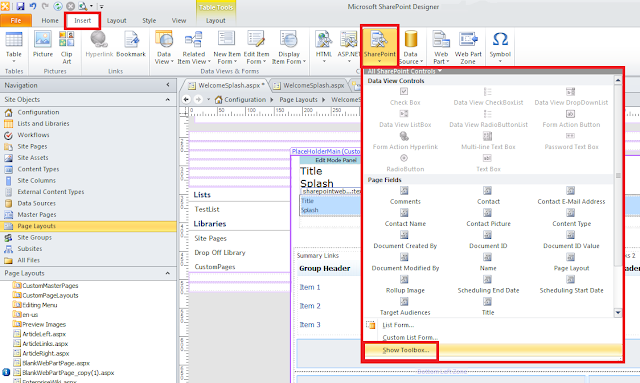


No comments:
Post a Comment