Receiving error when attempting to activate the Office SharePoint Server Publishing Infrastructure, site collection feature:
Error: Failed to activate feature 'PublishingPrerequisites'
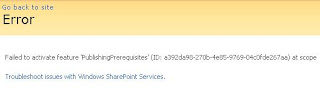
Solution:
- Run IISReset on the front end web servers
Start > Run > CMD > iisreset /noforce
- Activate the feature
Site Actions > Site Settings > Site Collection Features > Office SharePoint Server Publishing Infrastructure > Activate


12 comments:
thx a lot
Thank you very much!, very simple solution and work like a charm
Yes, this worked for me to surprisingly enough...
Thanks!
Didn't work for me unfortunately. Any idea what causes this?
You're my hero.
Such solutions are welcome for every problem! I am ready to bare loss of everything else for such simplicy
Thanks you for posting. I love you!
nice an easy, thanks mate.
Thanks mate!
Kudos to you!
Thanks!
An application pool recycle does the trick as well.
Post a Comment