A. Verify the version of DLLs.
Steps:
On each server where SharePoint 2010 is installed:
1. Open Windows Explorer.
2. Navigate to \Program Files\Common Files\Microsoft Shared\Web Server Extensions\14\ISAPI
3. For each of the following DLLs, locate the file. Right-click the file > Properties > Details.
4. Note the version
OWSSVR.DLL (SharePoint Foundation)
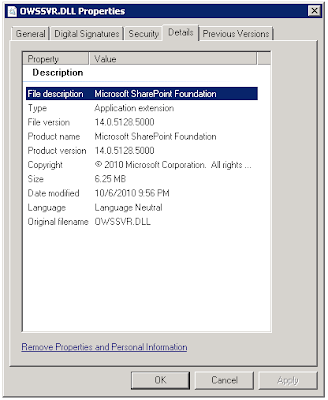
Microsoft.SharePoint.dll (SharePoint Foundation)
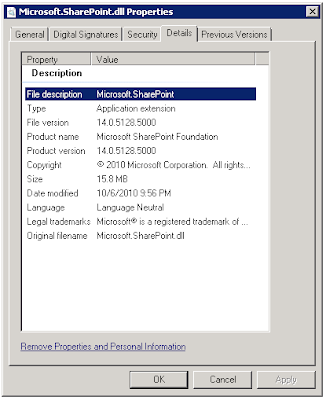
Microsoft.SharePoint.Portal.dll (SharePoint Server)
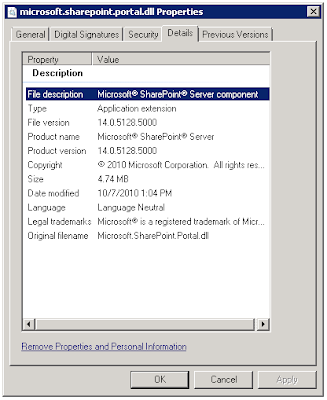
B. Verify the version of the Configuration Database
Steps:
From SharePoint 2010 Central Administration:
1. Navigate to SharePoint 2010 Central Administration > System Settings > Manage servers in this farm.
2. Note the "Configuration database version."
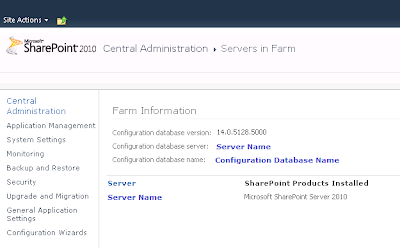


No comments:
Post a Comment