When attempting to activate the "Office SharePoint Server Publishing Infrastructure" Site Collection Feature, an "Access Denied" error is presented.
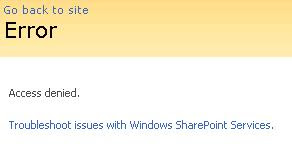 Solution:
Solution:* Start > Programs > Administrative Tools > IIS Manager
* Expand the Application Pools node, locate the application pool associated with the site collection that is experiencing an issue
* Right-Click the Application Pool and select "Properties"
* Select the "Identity" tab
* Note the user account
* Start > Programs > Microsoft Office Server > SharePoint 3.0 Central Administration
* Site Actions > Site Settings > Advanced Permissions
* Click "Groups"
* Click "Farm Administrators"
* New > Add Users
* Add Users: Type the name of the Application Pool Identity account
* Give Permission: Add users to a SharePoint group: Farm Administrators
* Add the Application Pool account to the Farm Administrators group
* Send E-Mail: Uncheck (you most likely do not want to send an email)
* Click OK
* Try again to activate the "Office SharePoint Server Publishing Infrastructure" Site Collection Feature
Reference:
SharePoint - Access Denied When Enabling The Publishing Infrastructure Site Collection Feature http://www.sharepointblogs.com/george/archive/2009/03/24/sharepoint-access-denied-when-enabling-the-publishing-infrastructure-site-collection-feature.aspx


3 comments:
great blog... thanks
If you disable the "Create Subsites" in the "User permissions for web applications" you will NOT be able to activate certain features such as "Office SharePoint Server Enterprise Site Collection features", "Office SharePoint Server Publishing Infrastructure", or "Office SharePoint Server Standard Site Collection features".
Hi,
I am not sure what your comment is referring to? The purpose of this blog post was to explain how to get past the access denied error. No place in this post do we suggest to disable the "Create Sub-sites" permission within Central Administration.
Nick
Post a Comment