Title (single line of text)
URL (hyperlink)
Visable (choice, checkbox, yes is only option, yes is default value)
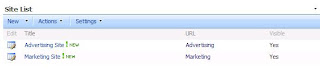
* Add the "I Need To..." web part to a web page
* Modify Shared Web Part
* Click the Change button and set the following fields:
Select custom list (e.g. Site List)
Filter Field: Visible
Filter Value: Yes
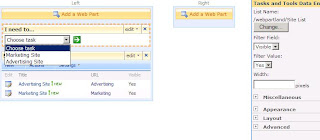


7 comments:
Thanks Nick!
I'm new to sharepoint and I find the "I need to" web part very useful... couldn't quite figure out how to get it working until I read this... thanks again!
this helped alot! thank you! the only thing is it wont display my contents in alpha order, even after a fix the view to display by this. It doesnt update the drop down field in the webpart. Any ideas?
how to open links in new window
Can you tell me if more than one "I need to" web part can be put on the same page? I have several "I need to" web parts on one page that are connected to different lists, but only the first one will work. I can see the Title list in the other web parts, but when I pick an option the URL will go to whatever the first "I need to" web part is on.
this is great. but I would still like to include a link to 'setup mysite'
what would the URL be for that?
Hey, advice still works in May 2012 on SP2010! Thanks!
I dont see this web part in SP 2010. Where do I get it?
Post a Comment