Concepts: Information Architecture, Knowledge Management, Portals, Enterprise Search, Collaboration, Extranets, Intranets, Business Intelligence, Business Process Automation, ECM, Records Management, CRM, ERP, Mobile, Web
Approach: Project Management, Business Analysis, Strategy, Design, Development, Implementation
Technologies: Microsoft SharePoint, Office 365, Azure, SQL Server, Windows, HTML5, CSS, JavaScript, ASP.NET
Thursday, October 27, 2011
Error: "Unable to display this Web Part"
A Data View Web Part (DVWP) is configured to display data from a Microsoft SQL Server datasource. However, instead of data from the datasource, the Data View Web Part displays the following error message:
"Unable to display this Web Part. To troubleshoot the problem, open this Web page in a Micrsofot SharePoint Foundation-compatible HTML editor such as Microsoft SharePoint Designer. If the problem persists, contact your Web server administrator."
Solution *
1. Using SharePoint Designer, test the datasource for the DVWP. One possible cause for this error is that the credentials for the datasource are expired, as indicated in the SharePoint Designer dialog box.
2. Open SQL Server Management Studio, expand Security, expand Logins, right-click on the Login and click Properties. Uncheck the "Enforce Password Expiration" checkbox and click OK.
3. Test the Data View Web Part, datasource again in SharePoint Designer. If the issue is resolved, test the DVWP also in the Web browser.
* Disclaimer: This solution represents only one of many possible solutions and may or may not be applicable in your environment.
Thursday, October 20, 2011
Lessons from an ERP Project Failure and Vendor Law Suit
In a recent Computerworld article, Chris Kanaracus explains how Epicor Sued Over Alleged ERP Project Failure. In the article, the customer attributes the project failure due to shortcomings in Epicor software. Customer states, "The project did not go well due to a variety of shortcomings in Epicor's software."
In my experience doing these sorts of procurements, when specific business requirements are defined well and included in the RFP, SOW, and contractual documents, then many project risks (both cost and schedule types) are shifted to the vendor. If the vendor agrees to meet a specific requirement and both customer and vendor sign the contract, then vendor is on the hook. However, if the requirement is not documented in the initial contract, then the vendor may later push back by describing the requirement as "out of scope" and will only do the work if they can bill the hours. Scope creep is not only common in ERP projects, it is actually a well-accepted fact.
As a casual reader of the article, I must state up front that I don't have all the facts in this story. I only know what I read in the article. So, based on the article and past experiences I can go out on a limb and suggest two things that might have happened:
- The customer failed to specify the steps of a key process and include those details in their contract with Epicor. Therefore, the process became ambigious and unclear.
- Epicor team attempted to remedy a technical shortcoming through additional pro services (billable time), and they failed to reach customer satisfaction before the bill got to be a million bucks.
This article reminds us of some key lessons that we can use when working with vendors.
- Invest as much time as necessary into defining processes well.
- Identify specifics even if they are obvious or assumed.
- Include specific business requirements, solution requirements, use cases, story board, and other illustrations in the vendor contractual document.
- Group related requirements into "categories" and seek fixed pricing estimate for each category (this forces vendor to do more careful estimates and makes the project easier to manage).
- Create a project completion checklist up front (should map closely to the categories) and include that the contracts.
- Realize even if you defined requirements really well, you still might miss important ones. Therefore, remember to buffer the project budget to cover requirements that may have been missed.
References
Kanaracus, C. (August, 2011). Epicor sued over alleged ERP project failure. Retrieved October 20, 2011 from http://www.computerworld.com/s/article/9219127/Epicor_sued_over_alleged_ERP_project_failure?taxonomyId=144&pageNumber=1.
Sunday, September 25, 2011
SharePoint 4.0: How to Set the "Enable Client Integration" Setting on a Web Application
How to set the "Enable Client Integration" setting for a Web Application in SharePoint Server 2010.
Solution
1. Navigate to Central Administration, Application Management, Web Applications, Manage Web Applications.
2. Click to highlight the Web application for which you would like to disable client integration.
3. Click "Authentication Providers"
4. Click on the Zone name.
5. In the "Edit Authentication" dialog, "Client Integration" section, configure the "Enable Client Integration?" setting. Click Save.
Monday, August 29, 2011
SharePoint 4.0: Content Type Column Does Not Display in Datasheet View
Description
When creating a Datasheet View in SharePoint Server 2010 and choosing to display the Content Type column in the view, the Content Type does not appear in the view.
In this Datasheet View Definition, the Content Type column is in position #4.
The Content Type column does not display in the Datasheet View.
This is especially frustrating when working with documents in bulk because you would want the ability to modify the Content Type of multiple documents at one time. When the Content Type column doesn't display in Datasheet View, it is not possible to modify the Content Type of multiple documents at once.
Solution
The solution is to modify the Datasheet View and set the Content Type column to position #1.
1. Navigate to the SharePoint site where the Document Library is located.
2. Site Actions > View All Site Content.
3. Click on the Document Library to open the default view.
4. On the Ribbon, click on the Library tab.
5. On the Ribbon, click on Library Settings.
6. Beneath the Views heading, click on the Datasheet View, or the Standard View you would like to open in Datasheet mode.
7. Set the Content Type column to display in position #1.
8. Click OK to save the changes.
In this Datasheet View definition, the Content Type column is in position #1.
The Content Type column does, indeed, display in the Datasheet View.
Clough (2011). Glyn Clough's Blog - All About Microsoft SharePoint. Retrieved August 29, 2011 from http://www.glynblogs.com.
SharePoint 4.0: Unable to Open PDF Files in Edit Mode from Document Library
SharePoint users having Adobe Acrobat Professional expect to be able to open PDF files in Edit Mode, directly from a SharePoint document library. These users are not able to open PDF files in Edit Mode. When attempting to edit a PDF document directly from a SharePoint Document Library, they receive the error message, "The document could not be opened for editing."
Solution
The issue may be corrected by modifying the Require Check Out setting of the Document Library.
1. Navigate to the SharePoint site where the Document Library is located.
2. Site Actions > View All Site Content.
3. Click on the Document Library to open the default view.
4. On the Ribbon, click on the Library tab.
5. On the Ribbon, click on Library Settings.
6. Beneath the General Settings heading, click on Versioning Settings.
7. Note the current setting for Require Check Out. If Require documents to be checked out before they can be edited? is set to No, change this to Yes.
8. Click OK to save the configuration change.
9. From the Document Library, invoke the Document Context Menu by hovering the mouse over the title of the PDF document. Check out a PDF document.
10. Open the Document Context Menu again, and select to Edit Document (assumes that Adobe Acrobat Professional is installed on client computer).
Refer to Check out and edit a file for more information on the "Use my local drafts folder" prompt.
Reference
Adobe (2011). Which Acrobat X Software is right for you? Retrieved August 29, 2011 from http://www.adobe.com/products/acrobat.html.
Microsoft Office (2011). Check out and edit a file. Retrieved August 29, 2011 from http://office.microsoft.com/en-us/windows-sharepoint-services-help/check-out-and-edit-a-file-HA010153570.aspx
Error: Microsoft SQL Server: Cannot connect to (local)
Error when attempting to log into SQL Server Management Studio: "Cannot connect to (local)."
Solution
As the error message indicates, the SQL Server is not accessible. The issue may be caused by one of the following:
1) Issue with Server Connection Configuration
Start > All Programs > Microsoft SQL Server > Configuration Tools > SQL Server Configuration Manager
Verify the correct protocols are configured (this will vary based on type of environment). Refer to Microsoft TechNet article, Choosing a Network Protocol, for further assistance with this topic.
2) Issue with Service Account Authentication
Start > Administrative Tools > Services
Verify that the SQL Server (MSSQLServer) Service is running. If it is not running, try to start it. Make sure the Service Account credentials are properly configured and that the account is not locked out.
References
Microsoft TechNet (August, 2011). Choosing a Network Protocol. Retrieved August 29, 2011 from http://technet.microsoft.com/en-us/library/ms187892.aspx.
Tuesday, July 05, 2011
Error: Content Type Still in Use
When attempting to delete a content type from the site collection, Content Type Gallery, an error is returned:
Error
The content type is in use.
Troubleshoot with Microsoft SharePoint Foundation.
Correlation ID: 50b2222f-ee94-406eb7bb-d12a0be59dcd
Solution
There must be a document library, some place within the site collection using the Content Type that you are trying to delete. For this reason it is not possible to delete the Content Type. To fix this issue, identify the document library that is currently using the Content Type. Change the Content Type of any documents in the library currently set to the Content Type. Delete or remove the Content Type from the document library.
Once you've done this, it will be possible to delete the Content Type from the gallery.
Links: SharePoint 4.0 Service Pack 1
KB 2460058: Description of SharePoint Foundation 2010 SP1
http://support.microsoft.com/kb/2460058
White paper: Service Pack 1 for SharePoint Foundation 2010
http://technet.microsoft.com/library/hh301732(office.14).aspx
SharePoint Server 2010
KB 2460045: Description of SharePoint Server 2010 SP1
http://support.microsoft.com/kb/2460045
White paper: Service Pack 1 for SharePoint Server 2010
http://technet.microsoft.com/library/hh285676(office.14).aspx
Related Links
Known issues when you install Office 2010 SP1 and SharePoint 2010 SP1
http://support.microsoft.com/kb/2532126
List of all SharePoint 2010 and Office Server 2010 SP1 packages
http://support.microsoft.com/kb/2510766
Microsoft SharePoint Server 2010 June 2011 Cumulative Update
http://support.microsoft.com/hotfix/KBHotfix.aspx?kbnum=2536599
Update Center for Microsoft Office, Office Servers, and Related Products
http://technet.microsoft.com/en-us/office/ee748587.aspx
Updates for SharePoint 2010 Products
http://technet.microsoft.com/en-us/sharepoint/ff800847.aspx
Wednesday, June 15, 2011
Registration Open! SharePoint Saturday New York City 2011
Wednesday, June 08, 2011
A CRM Vendor Pricing Whitepaper and Its Proper Place in the Overall CRM Procurement Process
The reason I am posting is because this whitepaper reminded me of a common pitfull organizations fall into with CRM projects and I thought I would write about it. The pitfall I am referring to is beginning or leading a CRM project discovery with vendors and products, instead of through a more analytical process focused around business requirements. While the information in the whitepaper is certainly useful, I believe it is most relevant to project teams who have already gotten to the point where they are evaluating a short list of CRM vendors to compare capabilities, pricing, and other aspects of the overall investment and just need some help collecting and understanding pricing models and numbers.
Based on my observations in the field, I believe that too many organizations initiate a CRM project based on superficial vendor or product information, such as advertisements or pricing. I think this is a huge mistake and very common. Instead of a reactive approach, I believe that the best possible CRM vendor/product selection decision is one that spawns from due process. The project management processes that I've found to be very supportive, leading up to a CRM vendor/product selection, include the following:
1. Project Charter - Purpose, business case, initial scope statement, team, affected organizations, order of magnitude
2. Requirements Analysis - Surveys, interviews, general business requirements, technical requirements, solution requirements
3. Scope Management Plan - Project scope baseline, requirements traceability matrix, boundaries, constraints, etc.
4. Request for Proposal (RFP) - Template with detailed questions to be issued to vendors
5. Vendor Evaluation Round 1 - Identify all possible candidates
6. Vendor Evaluation Round 2 - Use requirements to eliminate and reduce list to a "short list", try to narrow down to less than 5
7. Vendor Evaluation Round 3 - Issue RFP to short list, conduct demonstrations, narrow down to 3
8. Final Comparison - Present full comparison of final 3 vendors with advantages/disadvantages, cost comparisons, etc.
9. Vendor/Software selection
Based on the steps listed above, the whitepaper and the type of information it contains, really comes into play around step 6.
Reference
Blytheco (2011). Blytheco Sets its Own Competitive Prices for Sage CRM. Retrieved June 8, 2011 from http://www.blytheco.com/sagecrm/price.asp
Blytheco (2011). Sage SalesLogix Price List. Retrieved June 8, 2011 from http://www.blytheco.com/saleslogix/price.asp
Sage (2011). Sage ACT! Pro 2011. Retrieved June 8, 2011 from http://www.act.com/products/2010/act/
Salesforce.com (2011). Sales Cloud. Retrieved June 8, 2011 from http://www.salesforce.com/crm/editions-pricing.jsp
SugarCRM (2011). CRM Vendor Pricing: A Comparative Analysis. Retrieved June 8, 2011 from http://media.sugarcrm.com/white_papers/CRM_Total_Cost_of_Ownership_Analysis.pdf
Sonoma Partners (2011). Microsoft Dynamics CRM Online (SaaS / Hosted). Retrieved June 8, 2011 from http://www.sonomapartners.com/microsoft-crm-pricing.aspx
SugarCRM (2011). Sugar Subscriptions & Pricing. Retrieved June 8, 2011 from http://www.sugarcrm.com/crm/products/editions.html
Tuesday, June 07, 2011
SPS New York: SharePoint 2010 Search Driven Design Patterns: Better Portal Designs with Fewer Compromises
Event:
SharePoint Saturday New York
Saturday, July 30th, 2011
Session Title:
SharePoint 2010 Search Driven Design Patterns: Better Portal Designs with Fewer Compromises
Abstract:
When designing a SharePoint 2010 Intranet, collaboration portal, or business process solution we are faced with many decisions and challenges. While our objectives for user experience, information architecture, security model, and administrative model are driven primarily by business requirements, technology limitations tend to force certain decisions on us. This session explores search driven portal design patterns and explains how we can leverage the SharePoint Server 2010 Search feature area in creative ways, leading to better portal designs with fewer compromises.
Slides:
20110730 0100PM SharePoint Saturday Search Driven Design Patterns - Bisciotti.pdf
Monday, June 06, 2011
SharePoint Designer 2010: How to Show Toolbox
In SharePoint Designer 2010, the Toolbox provides a way to work with SharePoint Controls, Data View Controls, Server Controls, and Page Fields. However, in order to use the Toolbox, you must first make it visible.
1. Click "Insert"
2. Click "SharePoint to expand the "Add SharePoint Controls" menu
3. Click "Show Toolbox"
Thursday, May 26, 2011
SharePoint 4.0: Content Type Hub Synchronization Steps (Publish/Subscribe)
2) The Managed Metadata Service Application is configured properly
3) The Managed Metadata Service Connection is configured properly and the setting for "This service application is the default storage location for Keywords" is checked off.
4) The Subscriber site collection has the following Site Collection Features enabled:
Solution
- Content Type Hub Publisher site collection > Site Actions > Site Settings > Galleries > Site Content Types
- Click on Content Type
- Click on "Manage publishing for this content type"
- Click OK
- Repeat this step for all content types that requiring publishing
- Central Administration > Monitoring > Timer Jobs > Review Timer Job Definitions
- Set the View to "All"
- Click on the Timer Job, "Content Type Hub" Timer Job
- Click "Run Now"
- Set the View to "Web Application"
- Select the Web Application that contains the subscriber site collection
- Click on the Timer Job, "Content Type Subscriber"
- Click "Run Now"
- Content Type Hub Subscriber site collection > Site Actions > Site Settings > Galleries > Site Content Types
- Verify that the subscriber has received the published content type from the Content Type Hub
Reference
Microsoft TechNet (May, 2010). Content type and workflow planning (SharePoint Server 2010). Retrieved May 26, 2011 from http://technet.microsoft.com/en-us/library/cc262735.aspx.
Share-n-dipity (October, 2009). Publish and Subscribe to Content Types in SharePoint 2010. Retrieved May 26, 2011 from http://blogs.technet.com/b/speschka/archive/2009/10/30/publish-and-subscribe-to-content-types-in-sharepoint-2010.aspx
Tuesday, May 17, 2011
Links: SharePoint 4.0: March 2011 Cumulative Hotfix
SharePoint Foundation 2010
KB2475880: Description of the SharePoint Foundation 2010 cumulative update package (SharePoint Foundation server-package): March 3, 2011
http://support.microsoft.com/kb/2475880
SharePoint Server 2010
KB2475878:
Description of the SharePoint Server 2010 Cumulative Update Server Hotfix Package (MOSS server-package): March 3, 2011
http://support.microsoft.com/kb/2475878
Downloads
SharePoint Foundation 2010
Download for Microsoft SharePoint Foundation 2010
http://support.microsoft.com/hotfix/KBHotfix.aspx?kbln=en-us&kbnum=2475880
SharePoint Server 2010
Download for Microsoft SharePoint Server 2010
http://support.microsoft.com/hotfix/KBHotfix.aspx?kbln=en-us&kbnum=2475878
Error: Microsoft SQL Server Shared Feature Directory (INSTALLSHAREDDIR, INSTALLSHAREDWOWDIR)
During an installation of Microsoft SQL Server 2008 R2 x64 Standard Edition on a Windows Server 2008 R2 Service Pack 1 x64 Standard Edition operating system, I encountered issues on the Feature Selection screen.
Issue #1 - While the installation is 64bit, the Shared Feature Directory is hard coded as x86 - this is wrong.
Issue #2 - Error: "The INSTALLSHAREDWOWDIR command line value is not valid. Please ensure the specified path is valid and different than the INSTALLSHAREDDIR path."
Solution
3. Delete the key.
Notes
"INSTALLSHAREDDIR" is the 64-bit shared component files directory with a path of "Program Files\Microsoft SQL Server" (Microsoft Support, 2011)
"INSTALLSHAREDWOWDIR" is the 32-bit shared component files with a path of "Program Files(x86)\Microsoft SQL Server" (Microsoft Support, 2011)
When specifying the the directories, there are known issues with putting a "\" at the end of the path. For this reason, omit the symbol.
Examples:
Good - Program Files\Microsoft SQL Server
Bad - Program Files\Microsoft SQL Server\
Reference
Microsoft Support (2011). You receive an error message if you change the "Shared component directory" path on the Feature Selection screen when you install SQL Server 2008 on a computer that is running an Itanium-based version of Windows. Retrieved May 17, 2011 from http://support.microsoft.com/kb/955458.
MSDN (2011). How to: Install SQL Server 2008 from the Command Prompt. Retrieved May 17, 2011 from http://msdn.microsoft.com/en-us/library/ms144259(SQL.100).aspx.
MSDN (2011). Feature Selection. Retrieved May 17, 2011 from http://msdn.microsoft.com/en-us/library/ms143786.aspx.
MSDN (2011). File Locations for Default and Named Instances of SQL Server. Retrieved May 17, 2011 from http://msdn.microsoft.com/en-us/library/ms143547(v=SQL.105).aspx.
Monday, March 21, 2011
SPS Boston: SharePoint 2010 Search Driven Design Patterns: Better Portal Designs with Fewer Compromises
SharePoint Saturday Boston
Saturday, April 9th, 2011
Session Title:
SharePoint 2010 Search Driven Design Patterns: Better Portal Designs with Fewer Compromises
Abstract:
When designing a SharePoint 2010 Intranet, collaboration portal, or business process solution we are faced with many decisions and challenges. While our objectives for user experience, information architecture, security model, and administrative model are driven primarily by business requirements, technology limitations tend to force certain decisions on us. This session explores search driven portal design patterns and explains how we can leverage the SharePoint Server 2010 Search feature area in creative ways, leading to better portal designs with fewer compromises.
Slides:
20110730 0100PM SharePoint Saturday Search Driven Design Patterns - Bisciotti.pdf
Tuesday, March 01, 2011
Naming Convention for SharePoint Databases
Here it is:
FarmAbbreviation_DatabaseCategory_Component_InstanceNumber_DatabaseType_InstanceNumber
Farm Abbreviation: A consistent abbreviation used to prefix all objects in a farm including IIS Application Pool, IIS Web Site, IIS Web Site directory, and databases.
Database Category: WebApp for Web Application and SvcApp for Service Application.
Component: Name of the Web Application or name of the Service Application.
Instance Number: Two digit, incremental number of component instance.
Database Type: For Web Applications, this is ContentDB. Some service applications use multiple databases so Database Type describes which one it is.
Instance Number: Two digit, incremental number of Database Type.
Examples:
The first content database for a Web Application named "Intranet", in a Farm abbreviated as "SPF01" would read as follows:
SPF01_WebApp_Intranet_01_ContentDB_01
An additional content database added to the "Intranet" Web Application would be incremented by 1, as follows:
SPF01_WebApp_Intranet_01_ContentDB_02
The Reporting database of a Web Analytics Service Application would read like this:
SPF01_SvcApp_WebAnalytics_01_ReportingDB_01
SharePoint 4.0: PowerShell Get-SPDatabase | Select Name
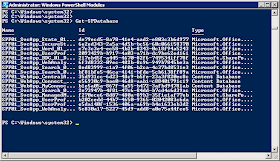
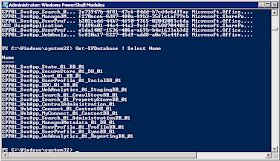
Thursday, February 03, 2011
Links: Windows Server Catalog
Tuesday, February 01, 2011
SharePoint Saturday Hartford Speaker Social on Friday January 28
Sunday, January 23, 2011
SPS Hartford: SharePoint 2010 Search Driven Design Patterns: Better Portal Designs with Fewer Compromises
SharePoint Saturday Hartford
Saturday, January 29, 2011
Session Title:
SharePoint 2010 Search Driven Design Patterns: Better Portal Designs with Fewer Compromises
Abstract:
When designing a SharePoint 2010 portal for collaboration or business process facilitation we are faced with many challenges. While our intentions for user experience, Information Architecture, and security model are driven primarily by business requirements, technology limitations tend to force us into certain decisions. This session explains how search driven design patterns can result in better portal designs with fewer compromises.
Slides:
20110730 0100PM SharePoint Saturday Search Driven Design Patterns - Bisciotti
Thursday, January 20, 2011
Error: SharePoint Server 2010 Installation, SharePoint Configuration Failed
After configuring the operating systems and SQL Server instance in a multi-tiered server farm, I installed the SharePoint Server 2010 prerequisites and server binaries on the first Web front end. Next, I opened PowerShell and began creating a new farm from the command line. After only the first step, I received the error shown below.
Windows PowerShell
Copyright (C) 2009 Microsoft Corporation. All rights reserved.
PS C:\Windows\system32> New-SPConfigurationDatabase -DatabaseName "FarmName_Configuration_Database_01" -DatabaseServer "FarmDBSQLAlias" -A
dministrationContentDatabaseName "FarmName_Content_Database_01" -Passphrase (ConvertTo-SecureString "FarmPassPhrase" -AsPlaintext -Force) -FarmCredentials (Get-Credential)
...
New-SPConfigurationDatabase : CREATE FILE encountered operating system error 3(The system cannot find the path specifie
d.) while attempting to open or create the physical file 'I:\Program Files\Microsoft SQL Server\MSSQL10_50.MSSQLSERVER\
MSSQL\Data\FarmName_Configuration_Database_01_log.LDF'.
CREATE DATABASE failed. Some file names listed could not be created. Check related errors.
At line:1 char:28
...
So, I navigated to the log directory: C:\Program Files\Common Files\Microsoft Shared\Web Server Extensions\14\LOGS and opened up the current PSCDiagnostics log file.
CTRL + F "error" brought me to this error:
...
01/20/2011 17:46:26 10 ERR Exception: System.Data.SqlClient.SqlException: CREATE FILE encountered operating system error 3(The system cannot find the path specified.) while attempting to open or create the physical file 'I:\Program Files\Microsoft SQL Server\MSSQL10_50.MSSQLSERVER\MSSQL\Data\FarmName_Configuration_Database_01_log.LDF'.
CREATE DATABASE failed. Some file names listed could not be created. Check related errors.
...
Solution:
After viewing the log file message, I immediately knew what the cause of the error was. The SQL Server default path for LDF was not accessible because it hadn't been created yet. During the SQL Server 2008 R2 installation, I specified a particular default drive letter for MDF and LDF. After the installation, I changed the default path location for LDF's to a different drive letter, however, the new folder path (I:\Program Files\Microsoft SQL Server\MSSQL10_50.MSSQLSERVER\MSSQL\Data) didn't exist yet!
The fix was simply to go to the I: drive letter and create the necessary folder paths that I had set as the default LDF location for the SQL instance.
Note: When you install SQL Server 2008 R2 and you encounter the screen that asks for the default locations, be sure to set the MDF first and then the LDF second. The reason is that if you do the MDF path second, the installation wizard will reset your LDF location back to the MDF setting. It's just one of those things!
Links: Microsoft SQL Server 2008 R2 Feature Pack
http://www.microsoft.com/downloads/en/details.aspx?FamilyID=CEB4346F-657F-4D28-83F5-AAE0C5C83D52
- Microsoft® SQL Server Report Builder 3.0 for Microsoft® SQL Server 2008 R2
- Microsoft® SQL Server® PowerPivot for Microsoft® Excel
- Microsoft® SQL Server® 2008 R2 Reporting Services Add-in for Microsoft® SharePoint® Technologies 2010
- Microsoft® SQL Server® 2008 Reporting Services Add-in for Microsoft® SharePoint® Technologies 2007
- Microsoft® SQL Server® 2008 R2 Policies
- Microsoft® Sync Framework 2.0 Software Development Kit (SDK)
- Microsoft® SQL Server® Compact 3.5 SP2 For Windows Mobile
- Microsoft® SQL Server ®Compact 3.5 SP2 Server Tools
- Microsoft® SQL Server® Compact 3.5 SP2 Books On-line
- Microsoft® SQL Server® JDBC Driver 3.0
- Microsoft® Connector 1.1 for SAP BW for SQL Server® 2008 R2
- Microsoft® System CLR Types for SQL Server® 2008 R2
- Microsoft® SQL Server® 2008 R2 Remote Blob Store
- Microsoft® SQL Server® 2008 R2 Books On-line
- Microsoft® SQL Server® 2008 R2 Upgrade Advisor
- Microsoft® SQL Server® 2008 R2 Native Client
- Microsoft® Core XML Services (MSXML) 6.0 SP 1
- Microsoft® OLEDB Provider for DB2
- Microsoft® SQL Server® 2008 R2 Command Line Utilities
- Microsoft® SQL Server® Service Broker External Activator for SQL Server® 2008 R2
- Microsoft® Windows PowerShell Extensions for SQL Server® 2008 R2
- Microsoft® SQL Server® 2008 R2 Shared Management Objects
- Microsoft® SQL Server® 2008 R2 ADOMD.NET
- Microsoft® Analysis Services OLE DB Provider for Microsoft® SQL Server® 2008 R2
- Microsoft® SQL Server® 2008 R2 Analysis Management Objects
- Microsoft® SQL Server® 2008 Data Mining Add-ins for Microsoft® Office 2007
- Microsoft® Datamining Viewer Controls For Microsoft® SQL Server® 2008
- Microsoft® SQL Server® Migration Assistant
- Microsoft® SQL Server® 2008 R2 Best Practices Analyzer
Microsoft (2011). Microsoft SQL Server 2008 R2 Feature Pack. Retrieved January 20, 2011 from http://www.microsoft.com/downloads/en/details.aspx?FamilyID=CEB4346F-657F-4D28-83F5-AAE0C5C83D52.
Wednesday, January 19, 2011
Error: SharePoint Server 2010 Setup Errors, Prerequisites Needed
After running SharePoint Server 2010 setup.exe, Setup Errors occur.
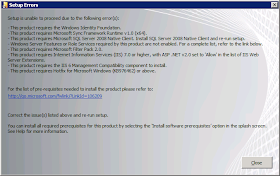
Setup is unable to proceed due to the following error(s):
This product requires the Windows Identity Foundation.
This product requires Microsoft Sync Framework Runtime v1.0 (x64).
This product requires Microsoft SQL Server 2008 Native Client. Install SQL Server 2008 Native Client and re-run setup.
Windows Server Features or Role Services required by this product are not enabled. For a complete list, refer to the link below.
This product requires Microsoft Filter Pack 2.0.
This product requires Internet Information Services (IIS) 7.0 or higher, with ASP.NET v2.0 set to 'Allow' in the list of IIS Web Server Extensions.
This product requires the IIS 6 Management Compatibility component to install.
This product requires Hotfix for Microsoft Windows (KB976462) or above.
For the list of pre-requisites needed to install the product please refer to:
http://go.microsoft.com/fwlink/?LinkId=106209
Solution:
1. Windows Identity Foundation
http://www.microsoft.com/downloads/details.aspx?FamilyID=eb9c345f-e830-40b8-a5fe-ae7a864c4d76&displaylang=en
2. Microsoft Sync Framework Runtime v1.0 (x64)
http://www.microsoft.com/downloads/en/details.aspx?FamilyId=C88BA2D1-CEF3-4149-B301-9B056E7FB1E6&displaylang=en
3. Microsoft SQL Server 2008 Native Client
Installing SQL Server Native Client
http://msdn.microsoft.com/en-us/library/ms131321.aspx
4. Windows Server Features or Role Services
Start > All Programs > Administrative Tools > Server Manager
Add Roles and Features:
i. Application Server
ii. File Services
iii. Web Server (IIS)
5. Microsoft Office 2010 Filter Packs
http://www.microsoft.com/downloads/en/details.aspx?FamilyID=5CD4DCD7-D3E6-4970-875E-ABA93459FBEE&displaylang=en
6. Internet Information Services (IIS) 7.0 or higher, with ASP.NET v2.0 set to 'Allow' in the list of IIS Web Server Extensions.
i. Start > All Programs > Administrative Tools > IIS Manager
ii. ISAPI and CGI Restrictions
iii. Confirm that ASP.NET V2.0 is set to "Allow"
7. Hotfix for Microsoft Windows (KB976462) or above.
A hotfix for the.NET Framework 3.5 Service Pack 1 is available for Windows 7 and for Windows Server 2008 R2 as a prerequisite for Microsoft Office SharePoint Server 2010
http://support.microsoft.com/kb/976462
Reference
Microsoft TechNet (July, 2010). Hardware and software requirements (SharePoint Server 2010). Retrieved January 20, 2011 from http://technet.microsoft.com/en-us/library/cc262485.aspx.
Windows Server: How to Configure SQL Server Client Alias Using CLICONFG
Considerations for SQL Server Client Alias configurations should be made prior to installing SharePoint Server. When deciding whether or not to implement SQL Server Client Aliases, you might think about these items:
- Just because you can doesn’t mean you should - what need is driving this configuration?
- Apply the “so what” test - what are the risks of doing versus not doing?
- Thirdly, it probably makes sense to have server naming conventions in place before you go and abstract things by adding one more layer of names - will aliases confuse anybody?
2. On the General tab, enable “TCP/IP” protocol.
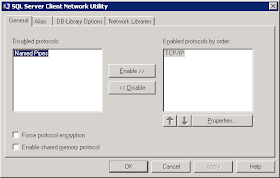
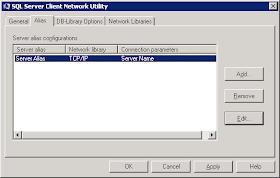
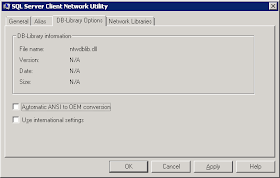
5. Review the Network Library information on the Network Libraries tab. Click Apply and OK.
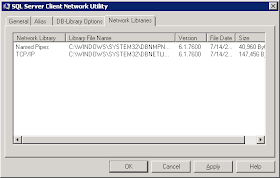
6. At this point the Alias has been created and the SharePoint installation may proceed.
Sunday, January 09, 2011
SharePoint 4.0: Search Core Results Web Part Internal Error
Search results page error caused by Core Results Web Part after modifying the Fetched Properties.
Error:
"Internal server error exception:
Troubleshoot issues with Microsoft SharePoint Foundation
Correlation ID: aba98106-d203-48bf-bdc9-bf2f8dd15bcd"
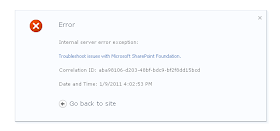 Solution:
Solution:In addition to the Column Name tags, the Fetched Properties must be properly opened and closed with Columns and /Columns tags, respectively. One possible cause for this error is that thet Fetched Properties XML is missing the opening and closing tags.
Monday, January 03, 2011
Windows Server: ADO.NET Data Services Update for .NET Framework 3.5 SP1
This update is required in order to install SharePoint Server 2010 on Windows Server 2008 R2.
"The ADO.NET Data Services framework consists of patterns and libraries that enable the creation and consumption of REST-based data services for the web. This update to the Microsoft .NET Framework 3.5 SP1 provides additional features which extend the functionality provided in version 1.0 of the ADO.NET Data Services framework."
(Microsoft, 2010)
Reference
Microsoft (2010). ADO.NET Data Services Update for .NET Framework 3.5 SP1 for Windows 7 and Windows Server 2008 R2. Retrieved January 3, 2011 from http://www.microsoft.com/downloads/details.aspx?FamilyID=79D7F6F8-D6E9-4B8C-8640-17F89452148E&displaylang=fi&displaylang=en.
Microsoft (2010). A hotfix for the.NET Framework 3.5 Service Pack 1 is available for Windows 7 and for Windows Server 2008 R2 as a prerequisite for Microsoft Office SharePoint Server 2010. Retrieved January 3, 2011 from http://support.microsoft.com/kb/976462.






















