Search results page error caused by Core Results Web Part after modifying the Fetched Properties.
Error:
"Internal server error exception:
Troubleshoot issues with Microsoft SharePoint Foundation
Correlation ID: aba98106-d203-48bf-bdc9-bf2f8dd15bcd"
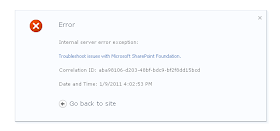 Solution:
Solution:In addition to the Column Name tags, the Fetched Properties must be properly opened and closed with Columns and /Columns tags, respectively. One possible cause for this error is that thet Fetched Properties XML is missing the opening and closing tags.
But how do we solve that error ?
ReplyDeleteI mean how do we rollback and update the correct fetched properties since we cant get into search results.
Navigate to the Web part maintenance page (http://portal.domain.com/site/pages/results.aspx?contents=1) and remove the Web part. Then edit the page and add a new one back in.
ReplyDelete