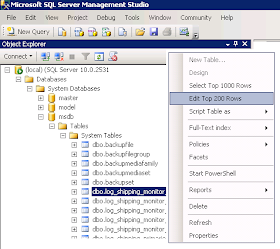 To change this setting, follow these steps from SQL Server Management Studio (SSMS):
To change this setting, follow these steps from SQL Server Management Studio (SSMS):- Tools > Options (This opens the General Scripting Options Dialog Box)
- SQL Server Object Explorer > Commands
- Table and View Options: Value for Edit Top Rows command (Change this value)
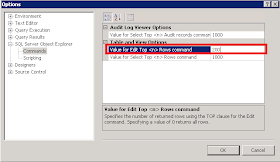
After modifying the setting, you will see that the menu is updated accordingly.
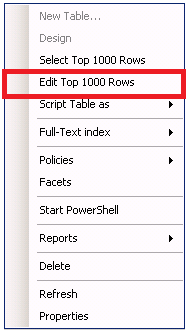
Reference
Microsoft (2010). Options (SQL Server Object Explorer/Commands). Retrieved December 2, 2010 from http://msdn.microsoft.com/en-us/library/cc280381.aspx.
Thanks for teaching how to change this setting! I'm still new to SQL Server 2008 and currently enrolled in a Sql training program.
ReplyDelete