After adding an Excel Web Access Web Part to a SharePoint page, you receive the following error message:
"Excel Web Access. An error has occurred. Please contact your system administrator if this problem persists."
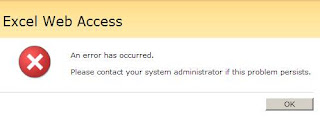
Solution:
* SharePoint Central Administration > Operations > Services on Server > Excel Calculation Services
* Start the service
I tried restarting excel calculation services. Tried the trusted site .... and it still doesn't work. I need help!!!
ReplyDeleteDid you have any success?
ReplyDeleteI have the same issue, and have just dicovered that it only occurs when the PC (sharepoint server 2007) is plugged into the corporate network. Unplugging the ethernet and doing a local refresh provides me with the excel sheet.
Taking it further I have reproduced this with a virtual machine, again it breaks when connected to my corporate network. But Still I have no idea why.
Typically, this issue occurs if there are more than 2,000 sessions on the computer that is running SharePoint Server 2007 server.
ReplyDeleteTypically, this issue occurs if there are more than 2,000 sessions on the computer that is running SharePoint Server 2007 server
ReplyDeleteTypically, this issue occurs if there are more than 2,000 sessions on the computer that is running SharePoint Server 2007 server
ReplyDeletehi am getting same error , i have installed in my personal machine (Windows 2008 Server) , without any corporate network. My excel service working fine. plz reply.
ReplyDeleteHave any of you found the solution yet? Please update the post with the solution if you know any.
ReplyDeleteThanks in advance.
-Ravi.
Jess, Simon, and Ravi, where is the Excel workbook being stored relative to the page where you are trying to display it? Is it the same Web application? Is the error message exactly how it is displayed in the post? If not, what is the exact error message you are getting?
ReplyDeleteCouple other related posts for reference:
Access Denied
http://njbblog.blogspot.com/2007/03/excel-services-access-denied.html
Access Denied
http://njbblog.blogspot.com/2009/04/sharepoint-30-error-access-denied-excel.html