"The backup/restore failed because there is already another job scheduled. Delete the timer job from the Timer Jobs Definition page, and then restart the backup/restore job. "
 In Central Admin > Operations > Global Configuration, click on Timer job definitions.
In Central Admin > Operations > Global Configuration, click on Timer job definitions.
 Click the timer job with the title of "backup/restore."
Click the timer job with the title of "backup/restore."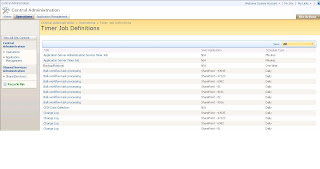
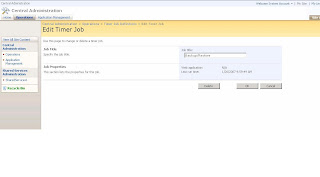
Now you should be able to run the backup/restore from Central Admin.
 In Central Admin > Operations > Global Configuration, click on Timer job definitions.
In Central Admin > Operations > Global Configuration, click on Timer job definitions. Click the timer job with the title of "backup/restore."
Click the timer job with the title of "backup/restore."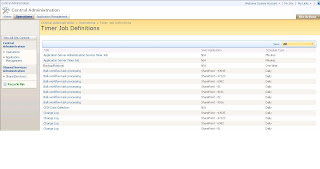
Delete the timer job.
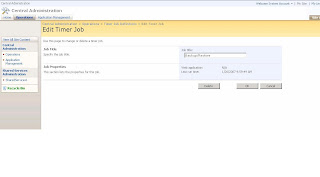
Now you should be able to run the backup/restore from Central Admin.
Thank you for that information. That's exactly what I needed.
ReplyDeletePerfect! Thanks for the post! :)
ReplyDeleteWorked for me. Thank you.
ReplyDeletethaks nicholas, this really helped
ReplyDeleteI still have the same error after deleting that Backup/Restore from Timer Job Definition.
ReplyDeleteHow should I completely delete it?
I am trying to backup the whole farm.
Thanks
I stil get the same error message after deleting backup/restore timer job definition.
ReplyDeleteAny help would be appreciated.
Thanks,
If you have deleted the backup timer job and are still getting an error, then there could be other variables in the environment that need to be looked at. Is this a Production, QA, or development farm? How many servers are in the farm? What are the roles? Do you have SQL backup jobs scheduled? Full, differential, transaction log? How often? Has the farm ever been backed up successfully before?
ReplyDeleteWhile the full farm backup approach from Central Administration does backup the whole farm, there are also other alternatives to consider if you need to get this farm backed up soon and are unable to get past this error. If you have a separate farm where you can practice restores, then you may want to consider taking full SQL backups of all the databases in the original farm, copying them to the test farm, and practice restoring the farm through installation and configuration of new sharepoint farm followed by assembly of the restored SQL backups. I actually prefer this approach and use it myself. It is more work.
Having said that, I realize you want to fix the error and taking a new approach may not be of interest. If you answer my questions from first paragraph I can ponder the situation a bit more.