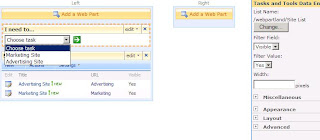Customizing Enterprise Search Results
http://msdn2.microsoft.com/en-us/library/ms550732.aspx
Enterprise Search Core Results XSLT Transformation
http://msdn2.microsoft.com/en-us/library/ms584121.aspx
How to: Change the Properties Returned in the Core Search Results
http://msdn2.microsoft.com/en-us/library/ms560074.aspx
How to: View and Edit the Search Results XSLT Transformation
http://msdn2.microsoft.com/en-us/library/ms544191.aspx
Sample: Search Core Results Web Part XSLT
http://msdn2.microsoft.com/en-us/library/ms562390.aspx
Concepts: Information Architecture, Knowledge Management, Portals, Enterprise Search, Collaboration, Extranets, Intranets, Business Intelligence, Business Process Automation, ECM, Records Management, CRM, ERP, Mobile, Web
Approach: Project Management, Business Analysis, Strategy, Design, Development, Implementation
Technologies: Microsoft SharePoint, Office 365, Azure, SQL Server, Windows, HTML5, CSS, JavaScript, ASP.NET
Sunday, July 22, 2007
Links: SharePoint V3: Search: BDC
Enabling Business Data Search
http://msdn2.microsoft.com/en-us/library/ms492695.aspx
SharePoint 2007: BDC - User Profiles
http://blah.winsmarts.com/2007-4-SharePoint_2007__BDC_-_User_Profiles.aspx
Walkthrough: Configuring Search for the AdventureWorks Business Data Application Sample
http://msdn2.microsoft.com/en-us/library/ms493671.aspx
http://msdn2.microsoft.com/en-us/library/ms492695.aspx
SharePoint 2007: BDC - User Profiles
http://blah.winsmarts.com/2007-4-SharePoint_2007__BDC_-_User_Profiles.aspx
Walkthrough: Configuring Search for the AdventureWorks Business Data Application Sample
http://msdn2.microsoft.com/en-us/library/ms493671.aspx
Links: SharePoint V3: Search: Search Center
Adding Properties to MOSS Advanced Search
http://www.codeproject.com/spoint/MOSS_Advanced_Search.asp?print=true
How to: Change the Properties Returned in the Core Search Results
http://msdn2.microsoft.com/en-us/library/ms560074.aspx
How to: Display a Search Scope in the Search Box and Advanced Search Web Parts
http://msdn2.microsoft.com/en-us/library/ms498872.aspx
Walkthrough: Add a Tab and Custom Search Page with Enterprise Search Web Parts to the Search Center
http://msdn2.microsoft.com/en-us/library/ms584031.aspx
http://www.codeproject.com/spoint/MOSS_Advanced_Search.asp?print=true
How to: Change the Properties Returned in the Core Search Results
http://msdn2.microsoft.com/en-us/library/ms560074.aspx
How to: Display a Search Scope in the Search Box and Advanced Search Web Parts
http://msdn2.microsoft.com/en-us/library/ms498872.aspx
Walkthrough: Add a Tab and Custom Search Page with Enterprise Search Web Parts to the Search Center
http://msdn2.microsoft.com/en-us/library/ms584031.aspx
Links: SharePoint V3: Search: Planning
Plan search (Office SharePoint Server)
http://technet2.microsoft.com/Office/en-us/library/e8c0fccd-8364-4352-8778-c9c46a668b701033.mspx
Plan for administrative and service accounts (Office SharePoint Server
http://technet2.microsoft.com/Office/en-us/library/f07768d4-ca37-447a-a056-1a67d93ef5401033.mspx?mfr=true
MOSS Search - Customer Proof of Concept Scoping and Typical Tasks
http://blogs.msdn.com/miketag/archive/2007/01/18/moss-search-customer-proof-of-concept-scoping-and-typical-tasks.aspx
SharePoint Deployment Capacity & Performance Planning 2003 & 2007
http://blogs.msdn.com/joelo/archive/2006/07/19/671789.aspx
Estimate performance and capacity requirements for search environments
http://technet2.microsoft.com/Office/en-us/library/5465aa2b-aec3-4b87-bce0-8601ff20615e1033.mspx?mfr=true
Estimate performance and capacity requirements for Internet environments (Office SharePoint Server)
http://technet2.microsoft.com/Office/en-us/library/45997bad-da15-4442-8727-78e0f2dc5a9c1033.mspx?mfr=true
Estimate MOSS Search Disk Space Requirements
http://blogs.msdn.com/miketag/archive/2007/07/05/estimate-moss-search-disk-space-requirements.aspx
http://technet2.microsoft.com/Office/en-us/library/e8c0fccd-8364-4352-8778-c9c46a668b701033.mspx
Plan for administrative and service accounts (Office SharePoint Server
http://technet2.microsoft.com/Office/en-us/library/f07768d4-ca37-447a-a056-1a67d93ef5401033.mspx?mfr=true
MOSS Search - Customer Proof of Concept Scoping and Typical Tasks
http://blogs.msdn.com/miketag/archive/2007/01/18/moss-search-customer-proof-of-concept-scoping-and-typical-tasks.aspx
SharePoint Deployment Capacity & Performance Planning 2003 & 2007
http://blogs.msdn.com/joelo/archive/2006/07/19/671789.aspx
Estimate performance and capacity requirements for search environments
http://technet2.microsoft.com/Office/en-us/library/5465aa2b-aec3-4b87-bce0-8601ff20615e1033.mspx?mfr=true
Estimate performance and capacity requirements for Internet environments (Office SharePoint Server)
http://technet2.microsoft.com/Office/en-us/library/45997bad-da15-4442-8727-78e0f2dc5a9c1033.mspx?mfr=true
Estimate MOSS Search Disk Space Requirements
http://blogs.msdn.com/miketag/archive/2007/07/05/estimate-moss-search-disk-space-requirements.aspx
Friday, July 13, 2007
SharePoint V1, V2, V3: SharePoint Web Site Prompts User For Windows Credentials
Description:
SharePoint web site prompts user for Windows credentials
Solution:
Open Internet Explorer
Tools
Internet Options
Security Tab
Highlight "Local Intranet"
Click Sites
Add SharePoint URLs
Click Close to close Local Intranet
Highlight "Local Intranet"
Click Custom Level
Scroll to the option User "Authentication: Logon"
Set this to "Automatic logon only in Intranet zone"
Click OK to close Security Settings
Click OK to close Internet Options
Navigate Internet Explorer to SharePoint URL
SharePoint web site prompts user for Windows credentials
Solution:
Open Internet Explorer
Tools
Internet Options
Security Tab
Highlight "Local Intranet"
Click Sites
Add SharePoint URLs
Click Close to close Local Intranet
Highlight "Local Intranet"
Click Custom Level
Scroll to the option User "Authentication: Logon"
Set this to "Automatic logon only in Intranet zone"
Click OK to close Security Settings
Click OK to close Internet Options
Navigate Internet Explorer to SharePoint URL
WhitePaper: Microsoft Office Programs and SharePoint Products and Technologies Integration Fair, Good, Better, Best
This document compares the user experiences of Office 2007 and Office 2003 as it relates to SharePoint 2007 integration. It summarizes the benefits of Office 2007. This information is helpful for anybody with SharePoint 2007 who might be considering an upgrade to Office 2007, or maybe somebody who already has upgraded to Office 2007 and wants to understand the SharePoint 2007 integration features available to them.
WhitePaper: Microsoft Office Programs and SharePoint Products and Technologies Integration Fair, Good, Better, Best
WhitePaper: Microsoft Office Programs and SharePoint Products and Technologies Integration Fair, Good, Better, Best
Thursday, July 12, 2007
SharePoint V3: Configuring the "I Need To..." Web Part
* Create a custom list (e.g. Site List) with the following columns:
Title (single line of text)
URL (hyperlink)
Visable (choice, checkbox, yes is only option, yes is default value)
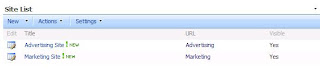
* Add the "I Need To..." web part to a web page
* Modify Shared Web Part
* Click the Change button and set the following fields:
Select custom list (e.g. Site List)
Filter Field: Visible
Filter Value: Yes
Title (single line of text)
URL (hyperlink)
Visable (choice, checkbox, yes is only option, yes is default value)
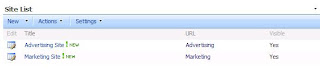
* Add the "I Need To..." web part to a web page
* Modify Shared Web Part
* Click the Change button and set the following fields:
Select custom list (e.g. Site List)
Filter Field: Visible
Filter Value: Yes
Thursday, July 05, 2007
SharePoint V2, V3: Error: Service Unavailable
Description:
* This applies to: WSS 2.0, WSS 3.0, SPS2003, MOSS2007
* Service account password had changed.
* Site returns error: "Service Unavailable"
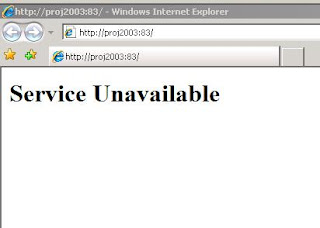
Solution:
IIS Manager > Application Pool Properties > Identity Tab
* Update the service account and password
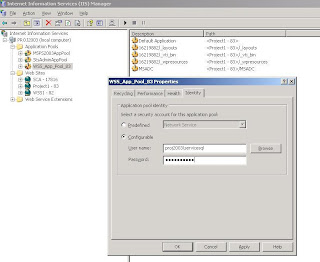
Start > Run
* IISRESET /noforce
Start > Programs > Administrative Tools > Services
* Update user name and password for any other services registered with this user account
* Restart the updated services
* This applies to: WSS 2.0, WSS 3.0, SPS2003, MOSS2007
* Service account password had changed.
* Site returns error: "Service Unavailable"
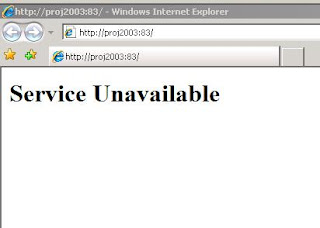
Solution:
IIS Manager > Application Pool Properties > Identity Tab
* Update the service account and password
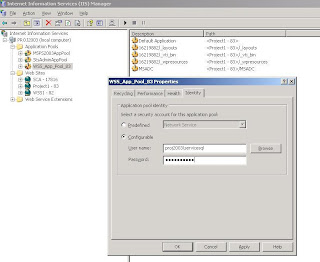
Start > Run
* IISRESET /noforce
Start > Programs > Administrative Tools > Services
* Update user name and password for any other services registered with this user account
* Restart the updated services